So far, the unprecedented year of 2020 has been quite a challenge for the entire world! The current pandemic situation caused by novel coronavirus has made us rethink and re-evaluate our day to day activities.
Apart from the regular activities, the biggest hit of covid19 has been witnessed on commercial and business activities which are mostly suffered by small and medium-sized entrepreneurs and retailers.
While we take time to ponder upon our survival instincts and post-COVID lifestyle the online ecommerce industry has witnessed a boom in their orders and revenue which is much more than expected in the first quarter.
The year over year revenue of the U.S. retailers which was at 49% in early January has now risen to 68% as of mid-April! Moreover, the Canadian and U.S. ecommerce retail orders have witnessed an impressive growth of 146% as against the regular 129% on all their online retail orders.
And, to top it all the online conversion rates have increased by 8.8% during the lockdown session of February! All these statistics point towards the conclusion that the Covid-19 pandemic will forever change the ecommerce industry that focuses on online retailing and services!
The current pandemic scenario has forced small and medium-sized entrepreneurs and retailers to go online nationwide and worldwide. In order to sustain the tough competition in the online marketplace, it is important for the new entrants to keep abreast of the latest happenings and developments in the online ecommerce industry!
It is often said that the online ecommerce marketing strategy is incomplete without the google shopping campaigns! Soon, you’ll understand the ‘why’ of it when you enter the market, that’s because google shopping campaigns are the key to lure intended customers who are looking to buy the products you intend to sell!
When your products will be displayed on the online platform where high-intensity shoppers are looking for products in Search options, youtube, google shopping, etc then surely your conversion rates will go up!
Google has come up with the ‘surfaces across google’ program that allows your products to be listed in places like google images and google search. Surfaces across google program for product listing is absolutely free in the US.
This post conveys detailed information about everything you need to know regarding the google shopping ads and how it can turn out to be profitable to you in the long run!
Basics about Google Shopping Ads
What are Google Shopping Ads?
Google shopping ads enable you to create retail-centric campaigns with the help of product feeds from Google’s Merchant Center and Google ads together. Google shopping ads work on the basis of your product feed, a product feed is basically an accumulation of your product data in a format preferred by Google! Google ads provide you the platform where you can create, manage, and optimize your shopping campaigns.
The best part about google shopping ads is that it uses the product data to direct a potential shopper to your website who is actively looking for the products which you are selling.
Google shopping ads are placed on Google search result pages, Google’s display network, and partner websites. For google shopping campaigns, your google shopping feeds, site, and bids are taken into consideration while determining which products are to be listed on the search query.

Benefits of Google Shopping Ads
Whether you are an existing online retailer, a newly entered aspiring online entrepreneur, or thinking of entering the online marketplace, Google Shopping campaign is highly beneficial for the success of your business.
1. Can get Highly-Targeted Traffic
Google shopping ads connect your website to the potential shoppers who are actively searching for the products you sell, hence there is a higher intent of purchase. The high-quality visual product images and information-rich ads help the customer to make a well-informed and competitive decision.
2. High potential customer reach
Google displays more than one of your shopping ads in the search result query if it appears relevant. This implies that your potential customer reach doubles with google shopping campaign.
3. High ROAS
The optimized Google Shopping campaigns will result in a lower cost per clicks (CPC) and also high conversion rates as compared to the regular search ads. These two facts coupled together will result in optimum ROAS (Return on Ad Spend).
4. Can manage and optimize easily
Google shopping campaigns use your product data feed and features instead of keywords to connect your ads to actively surfing shoppers, this makes optimization and management much easier as compared to other google campaign types.
5. Better data and reporting
The competitive data and reporting feature of the Google shopping campaign offers important appreciation regarding the performance of your products. The unique features of Google shopping enable you to see the number of clicks your product gets by filtering product views, use the impression share data, and also bid simulator tools to understand growth opportunities.
Google Shopping Ad Types
While we are talking about Google Shopping ads, it’s important to understand that there are different types of Google Shopping Ads, and you need to know about their costs, specifications, and placement strategies.
1. Product Shopping Ads
Product shopping ads are the ads that are created on Google Ads but are populated on the basis of the product data uploaded by you on your Merchant Center account.
You can make your Google Shopping Product Ads look more appealing by adding product reviews and star ratings, utilizing Google’s free Customer Review Service and feedback, and also use Merchant Promotions for Shopping Ads.
The facility of using Merchant Promotions is available only to the advertisers based in India, Australia, France, Germany, the UK, and the US. Product shopping ads are charged on the basis of the Cost-per-Click model.

2. Showcase Shopping Ads
Showcase Shopping Ads are also created in Google Ads, which displays a group of related products that the customer is looking for and they can choose from clicking the one they want. Retailers and advertisers can target a whole category of products in a Showcase Ad.
Showcase Shopping Ads are charged on the CPE (Cost per engagement) basis, it means if a user expands on an expired ad for 10 seconds or longer then it becomes an engagement.

3. Local Catalog Ads (LCAs)
If you are looking for a type of ad that will help you with both off-line and on-line sales then LCAs are the best suited for you!
The Local Catalog Ads or LCAs are highly visual ads that attract foot traffic to your retail store by making use of the product feed that highlights store specific products, prices, and information. Just like Showcase Shopping Ads, LCAs are charged on the basis of CPE.

4. TrueView for Shopping (Youtube)
TrueView for Shopping campaigns was designed to make video ads more interactive and appealing by using your product data to generate up to six shopping cards that would be displayed on the video ad. This can be created in Google Ads by selecting – ‘Product and Brand Consideration’ – Video Campaign – Shopping Campaign.

5. Smart Shopping Campaigns
Smart Shopping Campaigns combine product shopping and display remarketing campaigns to use automated ad placement and bidding.
The automated ad placement feature of Smart Shopping Campaigns simplifies the management of the campaign and also expands your reach and maximizes the conversion rates.
With the help of Google’s machine learning and your product data, Smart Shopping Ads display a wide variety of ads on Google Search, Display, Youtube, and Gmail.
How to Create a Profitable Google Shopping Campaign
After understanding about the types of Google Shopping Ads, the next step is to create an optimized Google Shopping Campaign that’s profitable for your business.
1. Make Product Photos and Listings up to the mark.
The first and foremost step is to review your product photos and information and check if it is in line with Google guidelines. The guidelines ensure that your product photo should be in the following format:
- The clear image of the product occupying about 75-90% of the image space.
- The image should be well-lit with a solid white, grey, or light-colored background.
- Good quality image free of blur, noise or pixelation or fading.
Similarly, your product image must not have:
- Borders
- Logos, watermarks or text overlays
- Over one product type in the image
- Patterned, dark or multicolored background

2. Make sure your store compiles all requirements & Policies for google shopping ads.
There are certain requirements which you need to fulfill in order to be able to set up a Shopping campaign to create Shopping Ads such as:
- Setting up of Google Merchant Center and Google Ads and linking them together.
- Make sure that your content for Shopping Campaigns and Shopping Ads are in compliance with the Google Shopping Policies.
- The product data quality should be in accordance with Google standards and you will need to send up-to-date product data in the Product Feed Specification every 30 days.
3. Create and Set up Your Google Merchant Center Account
The next step is to create a Google Merchant Center Account. You can do this in quick and simple steps by heading over to the Google Merchant Center and create your account. Make sure that you follow the Merchant Center Guidelines before creating the account.
4. Create your Product Feeds
After creating your Merchant Center Account you can create the Product feed by clicking on ‘Products,’ ‘Feeds,’ and then the plus icon. Next, you need to put the basic information and run the setup.
In the case of a limited number of products, you can feed the data manually using a google sheet. For a large number of products, it is recommended to use AdNabu’s Easy Google Shopping Feed App to upload all the product data.
5. Link Merchant Center Account to Google Ads
After completing the above steps you will have to link your Merchant Center Account to your Google Ads account so that Google can access your product feeds. For this, just click on the Merchant toolbox and scroll down to ‘Linked Accounts.’ You will be taken to the ‘Google Ads’ tab, wherein you can link your Google Ads Account.
6. Google Shopping Campaign Settings
Next, you need to learn how to create Google Shopping Campaigns for your website. Below mentioned are the Google Shopping Advertising Preferences that you need to update.
- Country of Sale: You will have to select the countries in which your listed products will be sold and shipped to. Please note that once you create your Google Shopping Campaign, you will not be able to edit the country of sale information.
- Inventory Filter: Inventory Filter option allows you to choose the criteria of the products that you want to include in the campaign. Only these products will be listed and featured. You can edit the inventory filter info even after the Google Shopping Campaign has been set up.
- Bidding: Next, you will have to select the bidding type which you would like to use at campaign level. You can choose a manual CPC bidding strategy. Here, you can set your own max CPC. Or, you can choose an automatic Smart Bidding strategy. The automatic Smart Bidding strategy includes target CPA, target ROAS, maximize clicks, maximize conversions, maximize conversion values, or enhanced Cost Per Click.
- Daily Budget: The next step is to set up a daily budget which you would like to spend on your campaigns per day. The ads in your Shopping Campaign will automatically stop when this daily budget is met. It is recommended to start with a small budget until you manage to fully optimize your Campaign.
- Campaign Priority: This is applicable when you have multiple Google Shopping Campaigns. You can set the campaign priority as low, medium, or high which lets Google know which campaign budget is to be used when there is an overlap.
- Networks and Devices: By default, your Google Shopping Campaign will be featured in Google’s search network, youtube, Search partners, etc. If you don’t want this to happen then you can uncheck the ‘any networks’ box. Similarly, for devices default is all but you can exclude the devices you want to.
- Locations & Local Inventory Ads: The locations limit where your ads will be featured and the local inventory ads are only important if you are selling offline as well.
7. Success your Google shopping ads are live now
Once you have fed in all the above details you need to finalize and confirm your delivery options, it can be the standard or accelerated mode of delivery.
Congratulations! After successfully completing all the steps mentioned above your google shopping ads will now go live.
8. Optimizing Your Google Shopping Ads
After creating your first Google Shopping Ad if you feel that it’s not performing as per your expectations then you need to review the scenario to optimize your shopping ads. For this, there can be the following three scenarios:
- Products with High Clicks, Low Conversions: A comparatively better scenario wherein people are interested in your products, your bids are also correct but they are not buying it. In this case, you can generate the traffic back with the help of Google remarketing campaigns which will eventually increase the conversion rates! If this doesn’t work then you need to compare your products more closely with your competitors, check for any false or misleading information in the product feed or any negative keywords that lower your bids.
- Products with Low Clicks but High Impressions: In this case, it shows that your products are relevant according to the google searches but people aren’t clicking it. In such cases, you need to check with the price and image of the product!
- Products with No Impressions: In this scenario, your ads are not getting any impressions but they haven’t been rejected, then the most certain reason is that your bids are too low. You will have to raise your bids in increments till the impressions improve.
9. Avoid bot traffic using Shop Protector
Most of the ad campaigns draw unwanted bot traffic that will spam the account. The Shop protector feature identifies and blocks all bot visitors thereby protecting your store from potentially fraudulent activities.
Conclusion
The above steps give you a detailed insight into your Google Shopping guide and include everything you need to know in order to boost your online sales. Campaign marketing is vital for the success of your online store and also high maintenance but the rewards will be worth the efforts!
Additional resources
- Beginners Guide to Google Shopping Ads
- How to Troubleshoot your google merchant center data feed?
- What are the Requirements to Google Merchant Center Data Feed?
- Tips to Optimize Your Google Merchant Center Data Feed
- Google Feed Software Related Articles Collection
Guest Post by AdNabu
AdNabu helps improve sales in Google Ads for eCommerce companies. If you are running the search, shopping, or display campaigns in Google Ads, Their software will be able to increase your sales. Sign up today for a 14-day free trial from here.
Get 15% Off The First Year of Your
Agency Plan